In the modern data landscape, businesses and organizations are constantly seeking ways to streamline their data processes and enhance their analytical capabilities. As data becomes increasingly central to decision-making and strategy, the need for effective tools to bridge diverse data systems has never been greater. Enter the Square ODBC Driver – an essential tool designed to supercharge your data integration and management efforts. This article provides an in-depth look at the Square ODBC Driver, exploring its features, benefits, and practical applications to illustrate how it can elevate your data connectivity and analytics.
Understanding ODBC and the Role of the Square ODBC Driver
Open Database Connectivity (ODBC) is a universal API (Application Programming Interface) that enables applications to communicate with various database management systems (DBMS) using a consistent set of commands. ODBC provides a standard method for accessing data from multiple sources, making it easier to integrate and manage information across different platforms and systems.
Introducing the Square ODBC Driver
The Square ODBC Driver is a specialized tool designed to facilitate seamless integration between Square’s suite of business management and point-of-sale (POS) solutions and other ODBC-compliant applications. Square, renowned for its innovative payment processing and business tools, offers a wide range of services including POS systems, inventory management, and customer relationship management (CRM). The Square ODBC Driver connects Square’s data to various applications, such as business intelligence (BI) tools and reporting software, enabling users to access and analyze data more effectively.
Key Features of the Square ODBC Driver
1. Seamless Data Integration
The Square ODBC Driver excels at providing seamless integration between Square’s data and ODBC-compliant applications. This feature allows users to connect Square’s business data with popular BI tools like Tableau, Microsoft Power BI, and Qlik, as well as reporting and analytics platforms. The driver ensures a smooth flow of data, creating a unified view that enhances data management and analysis.
2. Real-Time Data Access
Access to real-time data is crucial for businesses that need to make timely decisions based on current information. The Square ODBC Driver offers real-time data access, allowing users to retrieve and analyze up-to-date data from Square’s systems. This capability is essential for monitoring sales performance, tracking inventory, and analyzing customer behavior in real-time.
3. Robust Data Security
Security is a top priority when managing sensitive business data. The Square ODBC Driver is equipped with advanced security features to protect your data during transfer between Square’s systems and your applications. It supports encrypted data transmission, ensuring that your information remains secure. The driver also adheres to industry best practices for authentication and authorization, safeguarding against unauthorized access.
4. Customizable Data Retrieval
Flexibility in data retrieval is a key advantage of the Square ODBC Driver. Users can execute SQL queries to filter, sort, and aggregate data according to their specific needs. This customization allows users to extract precisely the data they require for analysis, resulting in more relevant insights and actionable intelligence.
5. High Performance and Scalability
Performance and scalability are critical factors for any data connectivity tool. The Square ODBC Driver is optimized for high performance, ensuring fast and efficient data retrieval even with large datasets. It supports scalability, making it suitable for businesses of all sizes, from small enterprises to large organizations with complex data requirements.
6. Cross-Platform Compatibility
The Square ODBC Driver is designed to be compatible with various operating systems, including Windows, macOS, and Linux. This cross-platform compatibility ensures that you can integrate Square’s data with a broad range of applications, regardless of the operating system in use. This versatility is particularly valuable in diverse IT environments.
Benefits of Using the Square ODBC Driver
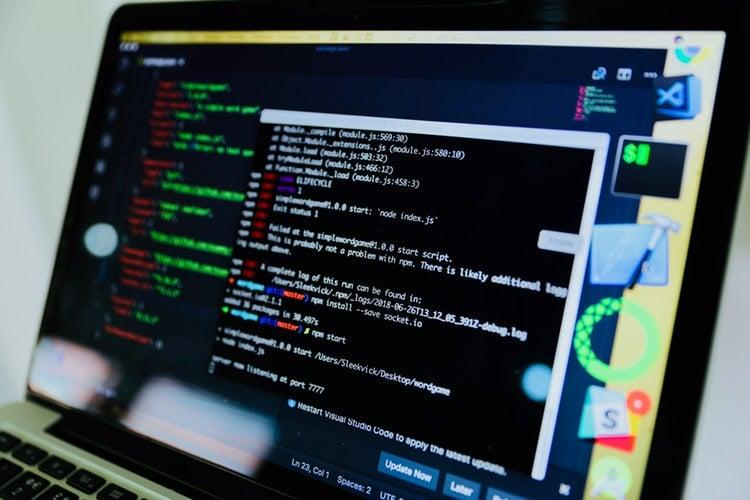
1. Streamlined Data Access
The Square ODBC Driver simplifies the process of accessing Square’s data from a variety of applications. By providing a standardized interface for data retrieval, it eliminates the need for custom integrations or manual data exports. This streamlining saves time and reduces the complexity of data management tasks.
2. Enhanced Data Analysis
With real-time data access and customizable retrieval options, the Square ODBC Driver significantly improves data analysis capabilities. Users can leverage advanced analytics tools to gain deeper insights into sales trends, customer behavior, and operational performance. Enhanced analysis supports better decision-making and strategic planning.
3. Improved Reporting Capabilities
Integrating Square’s data with reporting software through the ODBC Driver enables the creation of detailed and accurate reports. Users can generate customized reports that reflect their specific business needs, track key performance indicators (KPIs), and visualize data in various formats. Improved reporting capabilities lead to more informed decisions and effective communication of business insights.
4. Efficient Data Management
The Square ODBC Driver contributes to efficient data management by automating data retrieval processes and reducing manual handling. This efficiency minimizes the risk of errors and ensures that users have accurate and up-to-date information readily available. Automated data integration also allows teams to focus on strategic tasks rather than data management.
5. Cost-Effective Solution
Compared to developing custom integrations or investing in expensive middleware solutions, the Square ODBC Driver offers a cost-effective way to connect Square’s data with your applications. It provides a high level of functionality and performance at an affordable price, making it a practical option for businesses looking to optimize their data connectivity.
Real-World Applications of the Square ODBC Driver
1. Retail Analytics
Retail businesses can leverage the Square ODBC Driver to integrate Square’s POS data with advanced analytics tools. This integration enables retailers to analyze sales performance, monitor inventory levels, and assess customer preferences. The insights gained can help optimize sales strategies, improve customer satisfaction, and drive business growth.
2. Financial Reporting
For businesses utilizing Square for financial management, the Square ODBC Driver provides a powerful tool for financial reporting. By connecting Square’s financial data with reporting software, businesses can generate detailed financial reports, track revenue and expenses, and perform accurate financial forecasting.
3. Customer Relationship Management (CRM)
The Square ODBC Driver facilitates the integration of Square’s customer data with CRM systems. This integration offers a comprehensive view of customer interactions, preferences, and purchase history. Businesses can use this data to enhance their CRM strategies, personalize marketing efforts, and improve customer retention.
4. Business Intelligence (BI)
Business intelligence platforms benefit from the Square ODBC Driver by integrating Square’s data for advanced analysis and visualization. This integration provides valuable insights into business performance, helps identify trends and patterns, and supports strategic decision-making. Users can create interactive dashboards and reports that offer a deeper understanding of their data.
5. E-commerce and Online Retail
E-commerce businesses that use Square for online transactions can benefit from the Square ODBC Driver by integrating transaction data with their e-commerce platforms. This integration supports better tracking of sales performance, customer behavior, and inventory management, leading to more effective marketing campaigns and promotional strategies.
Getting Started with the Square ODBC Driver
1. Installation and Configuration
To get started with the Square ODBC Driver, you need to install the driver on your system. This typically involves downloading the driver from the Square website or a trusted software repository, running the installer, and following the setup instructions. After installation, configure the driver by entering connection details such as Square account credentials and data source settings.
2. Connecting to Applications
Once installed and configured, you can connect the Square ODBC Driver to various ODBC-compliant applications. This may involve setting up data source names (DSNs) or configuring connection strings within your applications. Refer to the Square documentation for detailed instructions on connecting the driver to specific applications.
3. Customizing Data Retrieval
After establishing a connection, you can use SQL queries to customize your data retrieval. The Square ODBC Driver supports standard SQL syntax, allowing you to filter, sort, and aggregate data as needed. This flexibility enables you to extract the most relevant information for your analysis and reporting.
4. Monitoring and Maintenance
To ensure optimal performance, regularly monitor the Square ODBC Driver and perform maintenance tasks. This includes updating the driver to the latest version, checking connection settings, and reviewing data access logs. Keeping the driver up to date ensures compatibility with new features and improvements.
Conclusion
The Square ODBC Driver is an essential tool for enhancing data connectivity and integration between Square’s business solutions and various applications. With its seamless data integration, real-time access, robust security, and customizable retrieval options, the Square ODBC Driver empowers businesses to optimize their data management and analytics processes.
Whether you are looking to improve retail analytics, streamline financial reporting, or enhance CRM and BI capabilities, the Square ODBC Driver offers a cost-effective and efficient solution. By leveraging this driver, businesses can supercharge their data integration, gain valuable insights, and make informed decisions that drive growth and success.
As the data landscape continues to evolve, the Square ODBC Driver remains a vital asset for anyone seeking to maximize the potential of their data connections. Its robust features and performance make it a crucial tool for achieving greater efficiency and effectiveness in data management and analysis.



